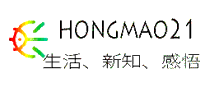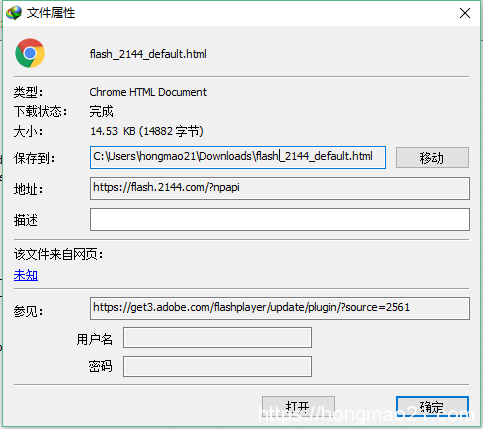最近给妹妹电脑重装系统,本想安装Win10,无奈一直蓝屏安装不了,
只好退回Win7,然后重装一下吧,照例更新Adobe Flash Player Plugin
一般都是先访问 https ://get.adobe.com/flashplayer/ 地址,发现会自动跳转到 http s://flash.2144.com/
开始没注意,
以为是大陆建了个镜像,下载安装一切顺利,似乎使用也是一切正常。
优化系统启动项的时候 发现有个常驻服务 FlashHelperService.exe,啥帮助程序?果断禁止,
然后重启,杯具了,chrome浏览器频繁报错
“出现一个必要组件未能正常运行,请重新安装Adobe Flash”
这个Adobe公司脑袋进水了吗?Adobe流氓!
以前内嵌个游戏盒子推广就不吐槽了,
现在单独给中国大陆定制了这个玩意儿?
我真是越来越期望 Flash 早一点儿寿终就寝,赶紧淘汰吧,眼不见心不烦,负分滚粗!
版本说明:
1.install_flash_player_ppapi.exe 其它基于PPAPI类型的浏览器:Chrome、Opera
2.install_flash_player.exe 其它基于NPAPI类型的浏览器:Firefox、Mozilla、Netscape
3.install_flash_player_ax.exe 其它支持Internet Explorer ActiveX 控件的浏览器:Internet Explorer、Edge
————————————-————————————-
关于 https: //flash.2144.com/隶属于:上海剑圣网络科技有限公司
……我也不清楚,懒得查询,反正都不敢吐槽评价
————————————-
以下是受影响的流氓版本:flashplayerpp_install_cn.exe 版本:29.0.0.171
国际版介绍:
https://www.adobe.com/support/flashplayer/debug_downloads.html
1.Windows
DownloadDownload the Flash Player content debugger for Internet Explorer – ActiveX 2.DownloadDownload the Flash Player content debugger for Firefox – NPAPI
DownloadDownload the 3.Flash Player projector content debugger
DownloadDownload the Flash Player projector 4.DownloadDownload the Flash Player content debugger for Opera and Chromium based applications – 5.PPAPI
DownloadDownload the Flash Player for Windows 8.1 x86 debugger
DownloadDownload the 6.Flash Player for Windows 8.1 x64 debugger
以上这些……只要是国内下载,都会强制跳转2144.com,呵呵,呵呵呵,
这俩下载都阵亡了,还是强制跳转重置链接